THE JOURNAL
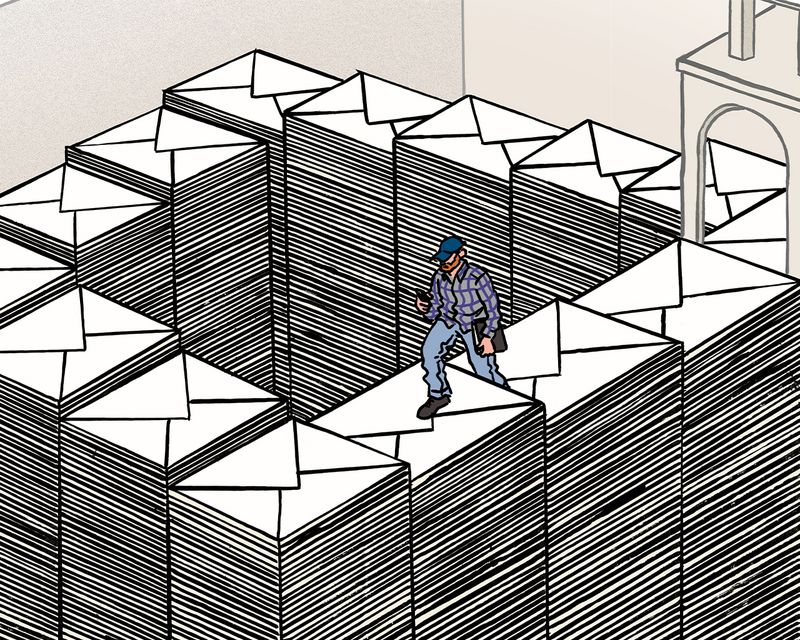
Illustration by Mr Calum Heath
You probably don’t need to wear a heart-rate monitor while at work, as the subjects in one 2016 study did, to determine that time spent on email is “significantly associated with stress”. Between 2005 and 2019, the number of messages the average business user sent and received in a day increased from 50 to 126, which roughly equates to one every four minutes.
The problem is not merely quantity but quality. As computer science professor and work expert Dr Cal Newport writes in his 2021 book A World Without Email, digital messaging is “uniquely deranging”: it activates ancient brain circuits that alert us to not neglect social interactions with our tribe lest we starve and die, but crucially lacks facial expression, body language and tone of voice. All this leads to a “low-grade background hum of anxiety” and maddeningly crossed wires.
“Left unchecked, email has delivered not a productivity boost, but a major drag”
Email’s proliferation in the 1980s and 1990s changed not just how we (mis)communicate, or how much, writes Newport, but how we work: in a “hyperactive hive mind” of always-ongoing conversation perpetuated by unscheduled, unstructured messages. Left unchecked, email has delivered not a productivity boost, but a major drag.
A world without email – or at least its constant, indiscriminate use – might, however, be closer than you think: AI can already auto-complete sentences and filter spam ever more accurately. It’s also “not far off” being able to email on our behalf, says Dr Tomas Chamorro-Premuzic, business psychology professor and author of I, Human. If liberated from our inboxes, we meatbots could soon be free to concentrate on “the important stuff of life”. Until then, these lower-tech innovations can unshackle your email chains.
01. Seize the day, not device
“Don’t check your email for the first two to three hours,” says Mr Hector Hughes, co-founder of Unplugged, off-grid cabins set in nature. It helps if your alarm clock isn’t your phone. Go for a walk instead.
02. Work from work
“Only send emails at your desk,” Hughes says. Otherwise just firing off a few messages in dead time quickly becomes in down time, on walks…
03. Get your priorities right
“Prioritise your deep work and fit emails around that, rather than the other way round,” says Ms Alicia Navarro, founder of virtual co-working platform Flown. Sending emails might feel like doing something, but if that’s all you get done all day, then you won’t feel great.
04. Batch them if you can
Email only at set intervals, as infrequently as you can get away with. (Research shows that batching emails makes neurotics more stressed, but then what doesn’t?) Keep your policy quiet, though, writes Newport: advertising it with an auto-reply is apt to cause correspondents consternation. An impersonal email address – eg, contact@example.com – can manage expectations of your responsiveness more subtly.
05. Filter the brim
Set up labels to automatically move automated updates, newsletters, invoices and the like, Hughes says. That way, you can concentrate on the important stuff.
06. Think outside the inbox
To avoid getting distracted from the email you’re writing by the other emails piling up, Hughes recommends Inbox When Ready, a Gmail browser extension that hides your inbox until you’re, well, ready. It even locks it away until your next scheduled check.
07. Seek help
“Outsource as much as you can to AI or human assistants,” Dr Chamorro-Premuzic says. (Navarro is “obsessed” with Sanebox.) Or, as Newport writes, be your own assistant: allocate time for “specialist” and “support” work – ie, genuine work and admin – respectively. Use separate email addresses and/or locations, eg, home for specialist and office for support or vice versa.
08. Get your priorities right
By letting your inbox become your to-do list, you’re effectively – or ineffectively – outsourcing the management of your time to other people, Navarro says. While you can’t ignore emails from your actual manager, Newport writes that you can quantify the time you spend on your inbox and other such shallow work, then respectfully ask if some of your limited “attention budget” mightn’t be better spent elsewhere.
09. Compress yourself
Keep your emails “short and sweet”, Dr Chamorro-Premuzic says. One guideline is five sentences – any more and this email should be a conversation, meeting or small novel.
11. Trust a process
Any result you repeat more than 30 times a year is, writes Newport, probably worth the initial effort of turning into an automatic process in order to eliminate all future email chatter, with “well-defined phases”, “signalling” for who needs to do what when and “clear channels” for resources. It could be as simple as set times or shared documents.
12. Talk and walk
If she can’t reply to all emails, Navarro invites correspondents to WhatsApp a voice note to which she can respond in kind while walking. You can also use your phone to – get this – speak to people.
13. Feel free to ignore
“Don’t waste time replying to irrelevant emails,” Dr Chamorro-Premuzic says. “Most people give up after a while.”
14. Just don’t do it
Email begets email. Send and ye shall receive.
15. Be an open door (sometimes)
To reduce non-urgent email requests, keep what academics such as Newport call “office hours”: a period of, say, an hour a day, or a couple of hours once or twice a week, when you’re reachable in person, by phone or on instant messenger.
16. Watch their clock
If you message outside traditional office hours – before 9.00am or after 5.00pm – or in different time zones, then schedule your send time. “Don’t let your emails take over the lives of others,” Hughes says.
17. Go with another workflow
Email hacks can only go so far without addressing the underlying workflow, writes Newport. He’s one of an increasing number of converts to digital task board tools such as Trello, Flow and Asana that, unlike sprawling inboxes, focus communication, information and attention on the single task in hand. Whatever alternative solution you choose or devise, Newport’s two key principles are to minimise “mid-task context switches” – eg, from work to talking about work and back – and communication overload.
18. Activate cabin mode
Digitally detox at least one day a week, even if just for a few hours. “Switch your phone off,” Hughes says. “Or leave it at home while you go out for a walk or for dinner.”
19. Do not perturb
If you want your brain to shut down at bedtime, don’t check your inbox just before. “It’s like trying to park a car that’s going 70mph,” Hughes says. Leave your phone overnight in another room from where you recharge yourself, then set your alarm clock. You did buy one?